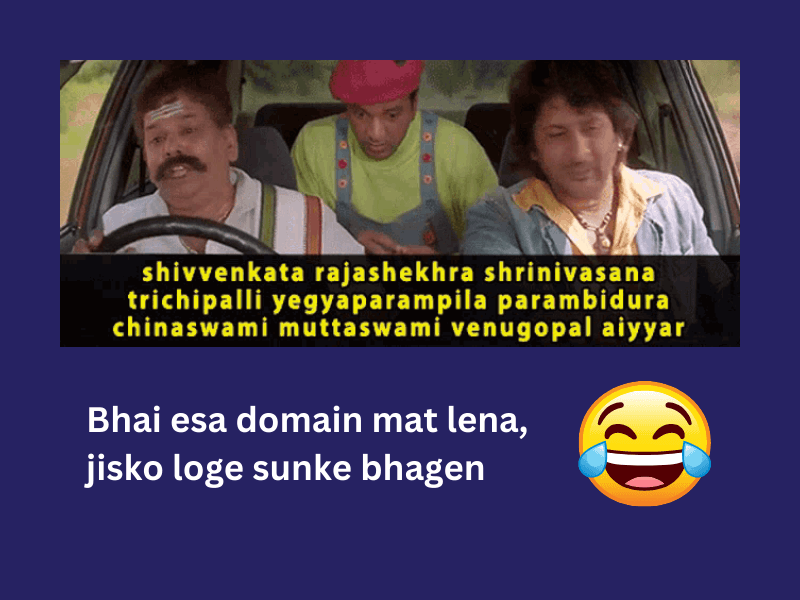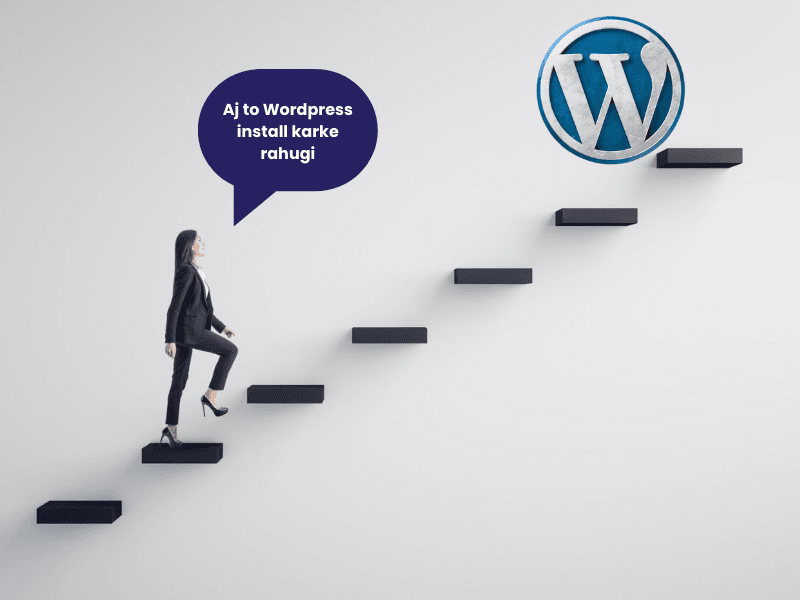Let me paint you a picture: Imagine creating your website but feeling intimidated by learning code to do so. WordPress comes to the rescue: it provides an effortless tool that lets users build websites without writing any lines of code at all. The the end of this article you will get complete knowledge of What Is WordPress and How to create a website on WordPress.
What Is WordPress?
WordPress is a free and open-source platform designed to create websites, blogs, online stores, portfolios–you name it! Imagine picking from a box full of LEGO bricks and assembling pieces to build your ideal site!
Here’s an interesting fact: WordPress powers around 43% of websites online! From small bloggers to major brands such as Disney and TechCrunch, everyone loves WordPress; I know I do, and by the end of this guide, you will too!

WordPress.org and WordPress.com: What Are Their Differences?
At first, when hearing of WordPress, you might wonder, “Why do two versions exist?” When considering which option best meets your needs, it can seem confusing–one version allows more freedom than another, but both take you where they need to go. Let’s break this down:
WordPress.org: A Self-Hosted Powerhouse
Think of WordPress.org as your playground: free and self-hosted options allow for maximum control and flexibility when designing websites while giving complete ownership over their functionality and design.
Key Features of WordPress.org include:
- Full Ownership: Your website is entirely yours with no restrictions whatsoever.
- Customization: Install any themes and plugins (both premium and free). Monetization: Run ads, affiliate programs, or any other means to make money freely without limits being placed upon them.
- Advance Features: From custom code to eCommerce functionality, the sky’s the limit!
- Cost: Free to use but may require payment for hosting and domain name (budget options start as low as Rs300/month).
Assume you purchase land and build the home of your dreams; from its layout, design, decor, etc., you are fully in charge.
WordPress.com: Hosted Convenience
WordPress.com offers you all of the convenience of renting out an apartment minus hosting, updates, or maintenance expenses; however, the free plan comes with some limitations, such as ads on your site and no access to custom plugins.
Key Features of WordPress.com
- Ease of Use: Perfect for beginners who desire an effortless website setup experience.
- Free Plan: Best used for personal blogs or hobby sites. Limited Customization Options: If additional features, plugins, and themes are desired, then premium plans must be upgraded for access.
- Monetization Restrictions: Ads and other monetization methods may be limited unless you upgrade. Imagine renting an apartment; everything’s ready to live in, but there may not be too many changes you want to make (knock down walls, etc.).
Which One Should You Select?
If you want full control, WordPress.org should be your choice; for quick, hassle-free solutions, use WordPress.com instead.
| Feature | WordPress.org | WordPress.com |
| Cost | Free (hosting needed) | Free (limited features) |
| Customization | Full | Limited |
| Monetization | Full | Limited |

What Makes WordPress So Appealing?
Now that we understand what WordPress is let’s examine its incredible features:
- Open Source: WordPress is free to use, tweak, or even build custom features as desired!
- User-Friendly Dashboard: When it comes to user-friendliness is paramount when considering any CMS solution – WordPress’s user-friendly dashboard makes that possible! Logging in will reveal a dashboard displaying options like Posts, Pages, and Plugins – much like using any social media app!
- Plugins (Apps for Your Website): Plugins act like apps on your website – whether that be caching plugins for improving speed or Yoast SEO for SEO support – there’s sure to be one to help! WooCommerce allows web stores to be set up easily online!
- Themes (Your Site’s Outfit): Themes play an essential part in designing the way that your website appears; whether it be professional or playful, there’s sure to be one perfect for you! Some examples are Astra, Divi, OceanWP, etc… CTA: Check out our premium GPL themes for stunning designs at reasonable prices!
- Responsive Design: WordPress was specifically created to make your site accessible across devices, whether mobile phones, tablets, or desktop computers.
- SEO-Friendly: WordPress can also help increase site rankings on search engines like Google with tools like Yoast SEO plugin for quick visibility increases.
So Why Use WordPress?
Let’s dive deeper into why choosing WordPress could change everything:
- Cost-Effective and Customizable: WordPress hosting plans can be quite budget-friendly.
- Customizable: Add contact forms, galleries, or an online store as desired with just a click!
- Secure and Reliable: Regular updates ensure your website remains fast and safe to visit.
- Scalable: Start small with WordPress as a blog and expand into an entire business website over time.

How to Use WordPress (Step-by-Step Guide):
- Decide On A Domain Name For Your Blog (Or Website): Domain names serve as your website addresses – for instance, www.myawesomeblog.com and should be short and memorable; try using keywords, if relevant, such as bestrecipesindia.com, as examples of possible names for your site.
- Select Your Hosting Provider: Hosting is the foundation of any successful website; choose reliable providers such as Bluehost, SiteGround, or Hostinger to find reliable hosting options for your website.
- Install WordPress: Most hosting providers offer one-click installations of WordPress for ease.
- Select A Theme: Install a free or premium theme to set the atmosphere for your site. Explore GPL themes to make your website truly beautiful.
- Install Essential Plugins (for SEO, speed optimization, and security).
- Begin Generating Content by adding pages like About or Contact and creating blog posts.
Common Myths About WordPress Debunked! :
Myth: WordPress is Only for Blogs
Reality: WordPress can create eCommerce sites, portfolios, and more.
Myth: WordPress Isn’t Secure
Reality: Regular updates and security plugins make WordPress highly secure.
Myth: WordPress Is Hard to Learn
Reality: If you can use Facebook, you can use WordPress!
Want to learn WordPress and digital marketing? Click here to Subscribe to me on YouTube for free tutorials.
Frequently asked questions (FAQs).
What’s the Difference between Posts and Pages?
Think of posts like diary entries while pages serve as chapters from books. Posts typically appear on your blog feed, while pages feature evergreen information like About Us and Contact Us pages, providing evergreen contact points or evergreen news updates and articles for users to explore.
Pages provide separate standalone pages often used as part of navigation or website navigation systems as opposed to blog feed posts/feed/blog feed.
Is WordPress Really Free?
Yes! WordPress software can be freely downloaded and used without incurring fees for hosting and domain name services if using self-hosted WordPress.org; however, in terms of adopting an animal such as a puppy, you will incur costs related to food, leashes, and bedding needs for both.
How beginner-friendly is WordPress?
On a scale from 1-10, WordPress earns an 8 for its ease of use by beginners. Thanks to an intuitive dashboard and a multitude of tutorials, even 6-year-olds could quickly master its basics; plus, the support network within the WordPress ecosystem is only ever one search away!
Can I switch from WordPress.com to WordPress.org later on?
Absolutely! Many people start with WordPress.com before later migrating over when they desire more control. Upgrading from a scooter to a car requires effort but will bring greater freedom than before.
How can I make my WordPress site SEO-friendly?
To ensure the site meets SEO best practices, start here:
1. Install an SEO plugin such as Yoast SEO
2. Work keywords such as “What is WordPress” into your content in an organic and meaningful manner.
3. Optimize images using alt text.
4. Optimize mobile compatibility on your site.
5. Create high-quality, engaging material like this blog!
Conclusion: Why WordPress Is Right for You
From novice users to technical whizzes alike, WordPress offers something to everyone. First-time website creators and tech pros alike can benefit from using it: this powerful CMS provides all kinds of features designed specifically to fit into their web presence perfectly and serve their website needs efficiently and reliably.
Click here for Related Articles.
Here’s why WordPress will win you over:
- For Beginners: No prior coding knowledge is necessary!
- For Professionals: With endless customization options and cost-effective themes/plugins to get you going quickly and scale as your needs develop!
- Community Support: Do you have Questions? The WordPress community can provide answers in the form of forums, tutorials, and YouTube videos – just one click away!
- SEO-Friendly: WordPress helps your site ascend in Google rankings, making it easier for audiences to locate you online.
Final Thoughts: Now is the time to launch your website! WordPress combines ease and power into an effective online presence creator platform. Give your website an eye-catching appearance at an economical cost with GPL themes and plugins from our store – let’s build something amazing together!