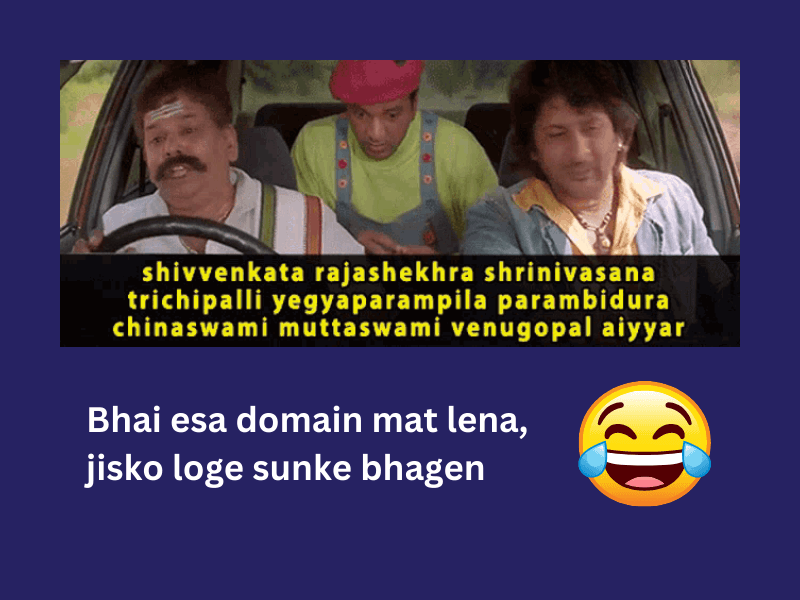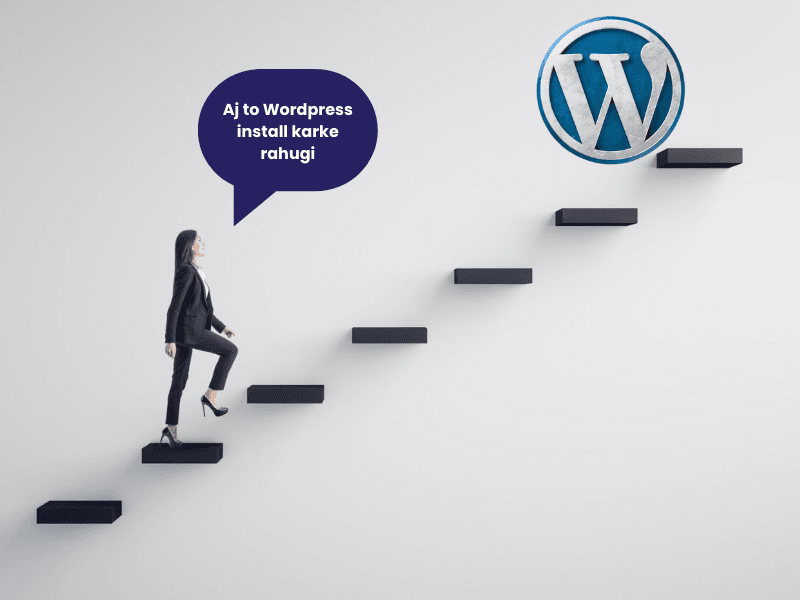Agar aap WordPress user ho aur bina coding ke ek stylish website banana chahte ho, toh Elementor ka naam aapko zaroor suna hoga. Elementor ek drag-and-drop page builder plugin hai jo WordPress websites ke liye design kiya gaya hai. Iska simple interface aapko real-time me apni website ka layout design karne ka option deta hai, without writing a single line of code.
Elementor ka Magic Kya Hai?
Elementor ko samajhna utna hi simple hai jitna ek puzzle ko solve karna. Bas drag karo aur drop karo! 😄 Yeh plugin aapko ek visual editor deta hai jisme aap dekh sakte ho ki aapka design kaise dikhega, bilkul live! Koi bhi coding error ka jhanjhat nahi, aur aap jo create kar rahe ho, uska preview aap turant dekh sakte ho.
“Yeh Elementor waise hi kaam karta hai jaise ek chef ke haath mein non-stick pan ho—smooth aur flawless cooking!”
Why Elementor is So Popular?
- Drag-and-Drop Interface: Elementor ka sabse bada feature yeh hai ki aap easily blocks ko drag aur drop kar ke ek stunning page design kar sakte ho.
- Ready-made Templates: Elementor me aapko kai pre-built templates milte hain jo aapke website ko ek professional look dete hain.
- No Coding Required: WordPress beginners ke liye ek boon hai yeh, kyunki isme kisi coding ki zarurat nahi hoti.
- Mobile-Responsive Design: Yeh aapko ensure karta hai ki aapka website har device par badiya dikhega—chahe mobile ho ya tablet.
- Customizable: Elementor ka sabse accha feature hai ki aap sab kuch apne hisaab se customize kar sakte ho. Font, color, size, sab kuch!
Elementor Free ya Pro?
Ab yeh sawal toh sabke dimaag mein aata hai ki free Elementor use karein ya Pro? Well, agar aapko basic features chahiye toh free version perfect hai. Lekin agar aap advance functionality chahte ho like motion effects, theme builder, ya extra templates, toh Elementor Pro worth hai!
“Free Elementor waise hi hai jaise ek chhoti gaadi, aur Pro version ek Ferrari—speed aur features dono mein fark hai!”
Get the Elementor Pro version here (GPL)
How Elementor Works
- Install Elementor Plugin: Sabse pehle toh aapko apne WordPress me Elementor plugin install karna padega. WordPress dashboard me jao, plugin section me Elementor search karo aur install kar lo.
- Choose a Template: Aapke paas Elementor ke andar multiple templates available hain jo aap ek click me choose kar sakte ho.
- Start Designing: Ab time hai creative hone ka! Drag-and-drop tools ka use karo aur apni website ko banane shuru karo. Sab kuch visual editor ke through hota hai, toh errors ka koi scope nahi.
“Yeh Elementor toh bilkul LEGO ki tarah hai, blocks ko jodo aur apni dream website banao!”
Kya Elementor Sabke Liye Hai?
Absolutely! Elementor beginners se lekar advance users tak ke liye hai. Chahe aap ek freelancer ho, ek agency ho, ya khud ka business chalate ho, Elementor sabke liye perfect solution hai. Har tarah ka design, layout, aur feature aap isme add kar sakte ho bina kisi coding skill ke.
Conclusion: Elementor Ka Future
Elementor ka use kar ke aap apne website ko ek modern touch de sakte ho. It’s user-friendly, customizable, aur most importantly, yeh aapko creative freedom deta hai. Elementor aapke WordPress experience ko next level par le jata hai.
Agar aap abhi tak Elementor use nahi kar rahe ho, toh ab time hai! Kyunki ek acchi website banana ab itna aasan ho gaya hai ki aapko coding ka naam sunne ki bhi zarurat nahi padegi. 😊
Happy Website Designing with Elementor!