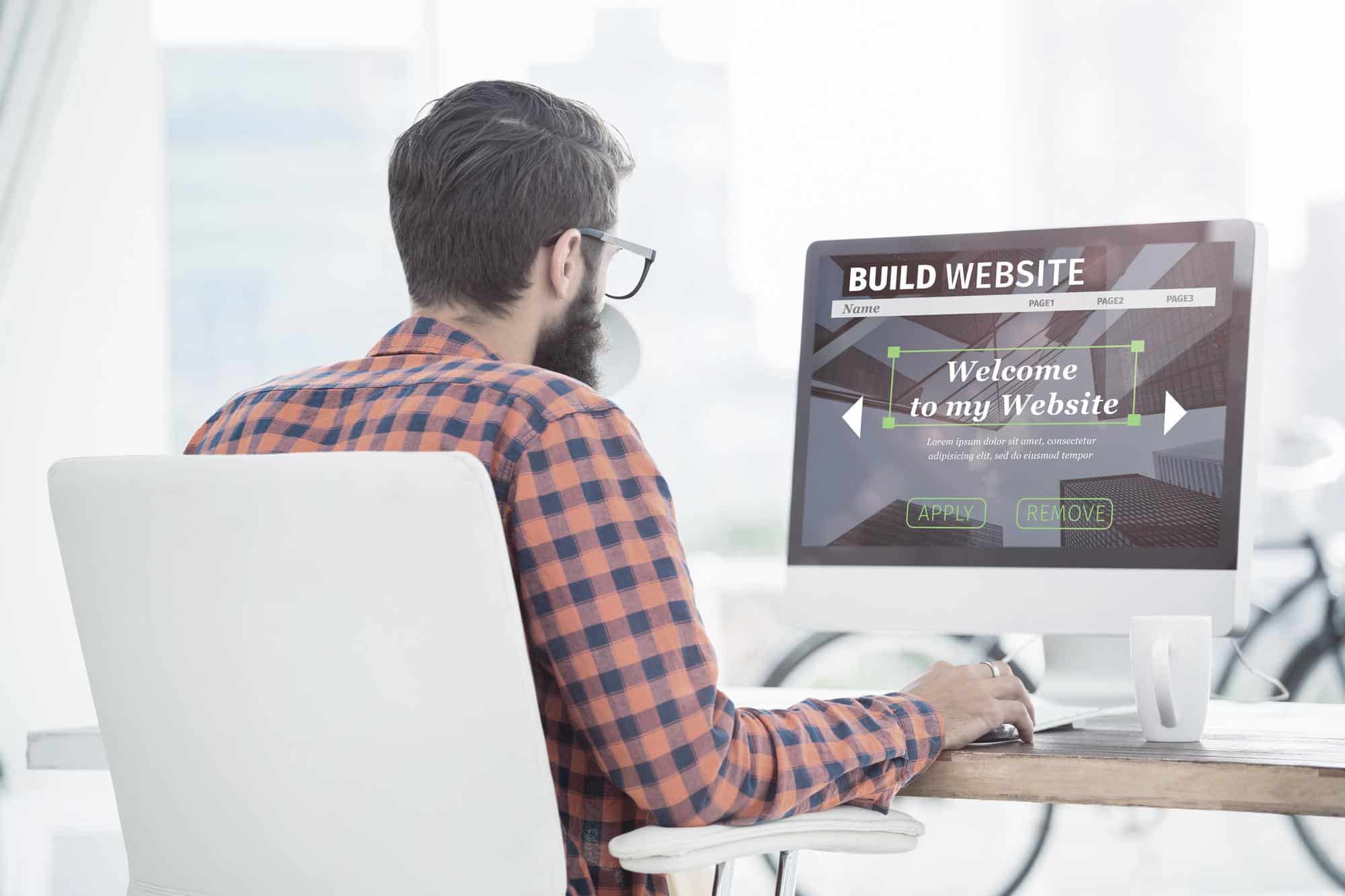Introduction
In today’s digital age, having web development skills is more than just a career advantage—it’s a gateway to creativity, freelancing, and entrepreneurship. Whether you’re looking to become a full-time developer, build your own website, or start a freelance business, learning web development is a smart investment. This 30-day guide breaks down the complex world of web development into manageable steps, helping you build a solid foundation.
Week 1: Understanding the Fundamentals
Day 1-2: Introduction to Web Development
- Understand the difference between front-end, back-end, and full-stack development.
- Learn how the web works: client-server model, HTTP, browsers.
- Get familiar with web development roles and responsibilities.
Day 3-4: HTML Basics
- Learn the structure of a web page using HTML (HyperText Markup Language).
- Study key elements: headings, paragraphs, lists, images, links, and tables.
- Create a basic HTML page.
Day 5-6: CSS Essentials
- Understand the purpose of CSS (Cascading Style Sheets).
- Learn how to style HTML elements: colors, fonts, margins, padding.
- Explore selectors, classes, IDs, and box model.
Day 7: Practice Project #1
- Build a simple personal profile webpage using HTML and CSS.
Week 2: Diving into Design and Interactivity
Day 8-9: CSS Layouts and Responsive Design
- Learn Flexbox and Grid systems.
- Understand responsive design principles.
- Use media queries to make websites mobile-friendly.
Day 10-11: Introduction to JavaScript
- Learn JavaScript basics: variables, data types, functions, loops, and conditionals.
- Understand the DOM (Document Object Model) and how to manipulate it.
Day 12-13: Interactivity with JavaScript
- Learn to handle events like clicks, form inputs, and keyboard interactions.
- Create interactive elements such as dropdown menus or image sliders.
Day 14: Practice Project #2
- Build a responsive landing page with basic JavaScript interactivity (e.g., a contact form or toggle menu).
Week 3: Advanced Front-End Skills
Day 15-16: Version Control with Git & GitHub
- Learn how to use Git to track code changes.
- Create repositories on GitHub and push/pull changes.
- Understand basic Git commands: init, commit, push, pull, clone.
Day 17-18: Intro to CSS Frameworks (Bootstrap or Tailwind)
- Understand how frameworks speed up development.
- Learn to use pre-built components for faster UI creation.
Day 19-20: JavaScript ES6 and Modern Features
- Explore arrow functions, let/const, template literals, and destructuring.
- Learn about arrays and objects with modern syntax.
Day 21: Practice Project #3
- Redesign your Week 1 profile page using Bootstrap or Tailwind and add interactivity with JavaScript.
Week 4: Back-End Basics and Full-Stack Integration
Day 22-23: Introduction to Back-End Development
- Learn what a server is and the basics of server-side programming.
- Choose a back-end language (Node.js recommended for beginners).
- Understand routing, APIs, and databases.
Day 24-25: Intro to Node.js and Express.js
- Set up a Node.js project.
- Build a simple server with Express.js.
- Create routes and serve basic HTML/CSS content.
Day 26-27: Working with a Database (MongoDB)
- Learn about NoSQL databases.
- Set up MongoDB and connect it to your Node.js app.
- Create, read, update, and delete (CRUD) operations.
Day 28: Practice Project #4
- Build a basic to-do list app with full CRUD functionality using Node.js, Express, and MongoDB.
Week 5: Final Touches and Launching Your Work
Day 29: Deploying Your Website
- Learn how to deploy websites using GitHub Pages, Vercel, or Netlify.
- For full-stack apps, explore Heroku or Render.
- Understand domain names and hosting.
Day 30: Portfolio Creation and Next Steps
- Compile your projects into a professional portfolio.
- Add a contact page, resume, and project descriptions.
- Set goals for advanced learning (React, APIs, freelancing, etc.)
Bonus Tips for Success
- Consistency is Key: Even spending just 1-2 hours daily can lead to great progress.
- Join Online Communities: Platforms like Stack Overflow, GitHub, Reddit, and Discord offer support and networking.
- Document Your Learning: Start a blog or share daily updates on LinkedIn to build credibility.
- Practice Regularly: Use sites like CodePen, freeCodeCamp, or LeetCode to sharpen your skills.
- Build Real Projects: The best way to learn is by doing. Try replicating simple sites or redesigning pages you like.
Conclusion
Learning web development in 30 days is an ambitious but achievable goal if you follow a structured plan. This step-by-step guide lays out a clear learning path, from mastering HTML to building full-stack applications. By the end of this journey, you’ll not only understand the core concepts but also have a portfolio to showcase your new skills. Whether you’re aiming to freelance, launch a startup, or get a job in tech, your web development journey starts here. Stay committed, keep coding, and success will follow.