
How to Get Clients for Website Designing: A Complete Guide
Congratulations on mastering website designing! Now comes the tricky part – where to find clients. Don’t feel discouraged though, this guide provides everything you need

Want to start your own Web Design Business, you are at right Place...

Want to start your own Web Design Business, you are at right Place...
Want to start your own Web Design Business, you are at right Place...
Stay Informed, Stay Inspired: Your Gateway to Knowledge and Inspiration.

Congratulations on mastering website designing! Now comes the tricky part – where to find clients. Don’t feel discouraged though, this guide provides everything you need

Let me paint you a picture: Imagine creating your website but feeling intimidated by learning code to do so. WordPress comes to the rescue: it

Aaj kal har koi ek versatile aur flexible website design karna chahta hai jo har type ke project ke liye kaam aa sake. Iske liye,

Agar aap WordPress user ho aur bina coding ke ek stylish website banana chahte ho, toh Elementor ka naam aapko zaroor suna hoga. Elementor ek
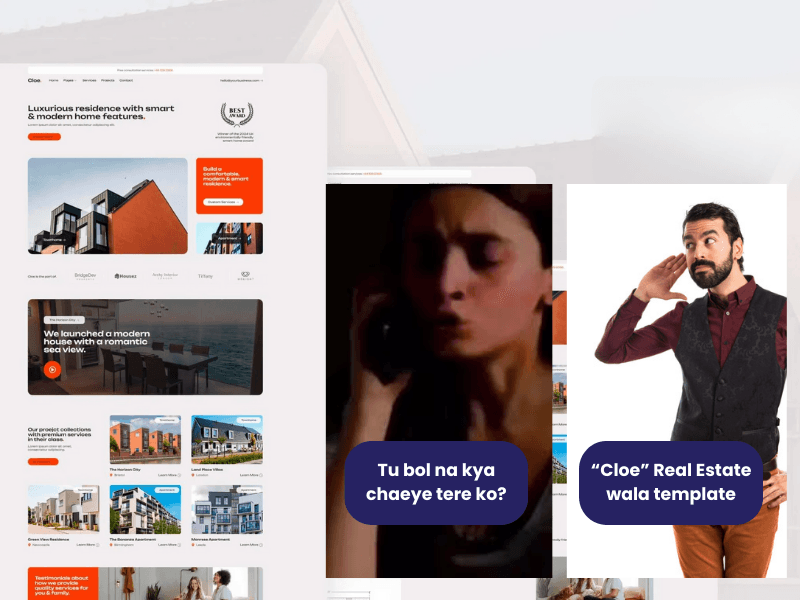
Agar aap ek real estate website banane ka plan kar rahe ho, toh WordPress templates ka use karna ek smart decision ho sakta hai. Kyon?

Aaj kal agar aap apna online store start karna chahte ho, toh sabse important cheez hoti hai theme selection. Achhi theme ka matlab hai ki

Aajkal digital duniya mein, agar aapka agency website “wow” factor nahi de raha, toh samajh lo client ka mind-blowing impression thoda mushkil hai. Don’t worry!
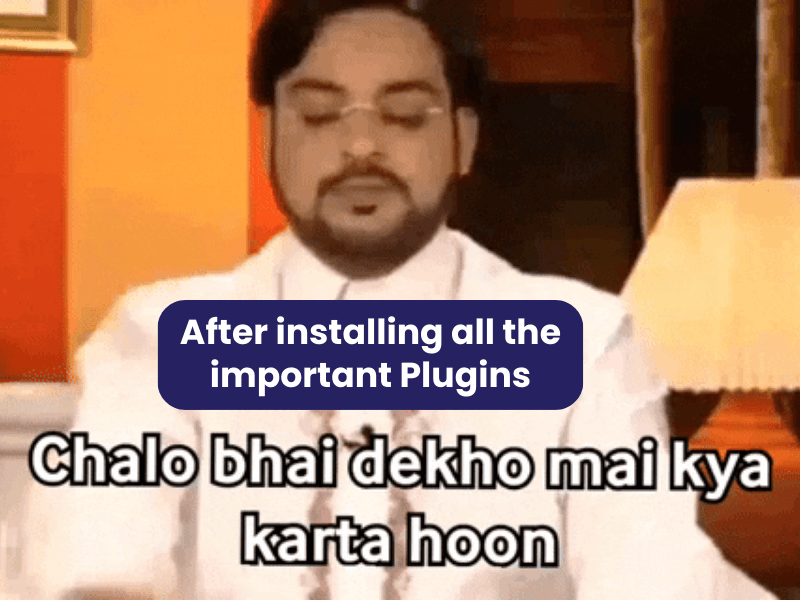
Aaj ki digital duniya mein WordPress plugins ekdum superhero ki tarah kaam karte hain. Jaise Batman ke paas gadgets hote hain, waise hi WordPress site

Starting your WordPress journey in 2024? Well, you’re in for an exciting ride! But let’s be honest, jab aap apni website banate hain, toh sabse